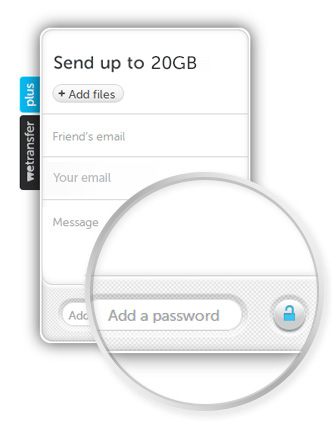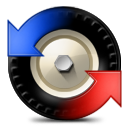WeTransfer
A no-frills, no-hassle online file-sharing platform for rapidly transferring data around the globe.
- Category Content Management Systems
WeTransfer is an easy-to-use online file transfer program. It allows for files to be transferred safely, securely, and quickly. In doing so, it contains a variety of features that are often easier to use than Email, and provide additional safety and security.
WeTransfer allows for big files to be sent, including files that are normally far too large to be sent via email. These files can be sent directly to other employees, clients, or more, and include big videos or pictures. For people who work for services that demand this type of feature, this program can be ideal.
In addition to the ability to send files to other users, WeTransfer also comes with a feature it calls Collect and Paste. Collect allows you to grab files off of the internet, and Paste allows you to format these files into a multimedia deck, thus enabling you to create an attractive presentation. All of these features come with a standard WeTransfer account, and you don't have to pay any extra to use them.
From a pricing perspective, WeTransfer operates in a Freemium model. You can access up to 2 GB of file space for free, and while this isn't a ton of space, it will allow you to get a taste of just how useful this program can be. Furthermore, you can create three decks on their Paste feature. However, users did note that the free version was covered in advertisements, creating a distracting annoyance for many users.
One of the things users repeatedly praised about the program was just how easy it was to use. Across the board, users found the program highly intuitive, easy to understand, and exceptionally easy to operate. As a result, anyone can use WeTransfer - even those who may not be particularly technologically inclined. Furthermore, users noted that the program operated without bugs and was easy to manage, thus ensuring a smooth and glitch-free operation.
The program also comes with numerous security features, including two-step authentication. This means that users can quickly and confidentially send secure files with ease.
Pros:
- Allows for large files to be sent between individuals, including files that are typically far too large to be sent via email.
- Has a Freemium model that may be enough for less intensive users, and unlocking it's full use is a mere $12 a month. This price is highly affordable for most.
- The system is highly intuitive, and users repeatedly praised its very easy-to-use interface. The program is also very stable and doesn't crash.
Cons:
- The free version of the program has a ton of ads. For users attempting to do some design work or formatting, this could be annoying.
- Some users expressed concerns over the size limits - 2 GB for free users. However, the limits expand dramatically with the paid program, and those users usually find that there are no similar concerns over the program's price.
- Company
- WeTransfer
- HQ Location
- Amsterdam, Netherlands
- Year Founded
- 2009
- LinkedIn® Page
- https://www.linkedin.com/company/664527 (292 employees)